
Note
The folks at Daylight Computer Co. lent me a Daylight Tablet. They didn’t get to read this post and I was not compensated for writing it.
For the last month, I’ve been testing the Daylight Tablet - a device designed from the ground up to encourage focus, productivity and a more mindful digital existence. It will be available to the public in a few months.
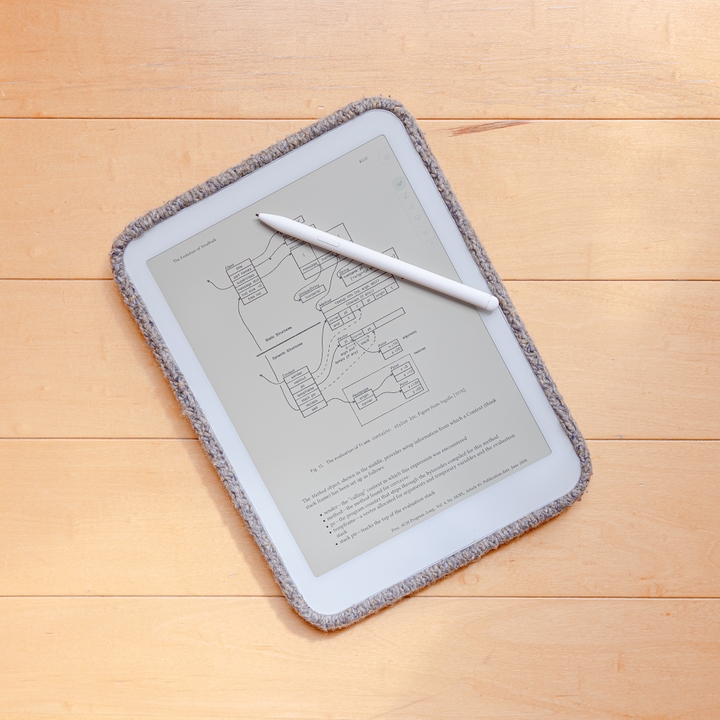
The relentless march of technological progress has left many of us yearning for a healthier, more balanced relationship with our computing devices.
In my previous post, Why we crave healthier computing, I explored how the evolution of computing over the last century has made our devices both more powerful and more burdensome. Technology progressed from large mainframes to ever-connected smartphones. Concurrently, users have been presented with an ever-increasing number of questions they must ask when using their devices. I called these the “Six User Context Questions”:
- “What do I plan to do with this computer?”
- “Which applications should I use?”
- ”How may I best arrange my workspace and workflow?”
- ”How should I collaborate with others?”
- ”When will I use this computer?”
- ”Where will I use it?”
The challenge is no longer just about the tasks at hand, but how to structure our relationship with computers. The result has been a growing sense of discontent with how easily computing devices become distractions.
However, new devices are arriving on the market to address this problem head-on. By selectively limiting functionality upfront, these products preemptively answer many of the Six User Context Questions. This approach supports focus and intentionality.
One of these new devices is the Daylight Tablet.
The trouble with tablets
But first, it’s important to understand the evolution of tablets before the Daylight Tablet came along. At the original 2010 iPad launch, the majority of demos were entertainment-focused, with only a brief nod to content creation. Today, the data shows that the majority of time spent on tablets is indeed for entertainment purposes, not productivity.
This shift is not entirely surprising when you consider the inherent qualities of the tablet form factor. The iPad’s large, high-resolution display makes it an ideal device for immersive entertainment, rivaling the experience of a television yet remaining portable. Additionally, the dramatic improvements in screen technology, often touted for their benefits to professional users, have equally enhanced the tablet’s appeal as a media consumption device.
Tablets, including the iPad, have largely become consumption-oriented entertainment devices, rather than the revolutionary productivity tools many had envisioned. Addressing this reality requires a more holistic rethinking of the tablet form factor and user experience - something the Daylight Tablet aims to change.
The Daylight Tablet in short
At the heart of the device is a high-refresh-rate, monochrome, paper-like display that is reflective rather than emissive, mimicking the experience of reading physical paper. This approach reduces eye strain and allows for comfortable use even in direct sunlight.

Beyond the display, the Daylight Tablet offers several other features aimed at promoting healthier digital habits. It is completely blue-light free, emitting a warmer, amber-toned backlight in low-light conditions to support better sleep. The device also runs Android apps, providing access to a wide range of productivity and entertainment options.

Answering the Six User Context Questions
I rely heavily on tablets for both reading and writing. Let’s explore how the Daylight Tablet addresses the Six User Context Questions, and if it can strike the right balance between productivity and distraction-free focus.
What do I plan to do with this computer?
Given that the display is matte and monochrome, the Daylight Tablet encourages reading, writing, and note-taking.
The screen discourages entertainment, especially games and video. However entertainment, especially text-based social networking, works fine. So this won’t be a completely distraction-free device like a reMarkable or similar tablet. So there still is the real risk of spending more time than intended on distracting activities.
Which applications should I use?
This is where the Daylight Tablet sets itself apart from the reMarkable tablet. Yes, I can read, type on a keyboard, and take notes with a pen, but the Daylight takes me further.
Given it runs Android and the display runs at 60hz, I can leverage the productivity apps I already use — Readwise Reader and Obsidian. This seamless integration helps maintain my existing workflow.
One downside is that it does not support the Google Play store, which requires color screens. So, alternative stores have be be used. It’s not a deal-breaker, but does add friction to the installation process, a problem absent on other platforms.
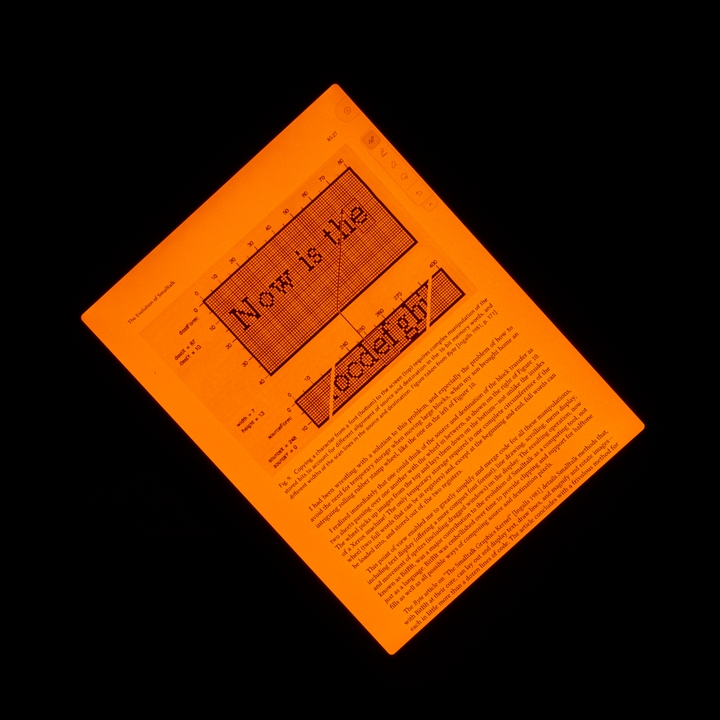
How may I best arrange my workspace and workflow?
While the Daylight Tablet runs Android, allowing me to customize the launcher and multitask if needed, I find the device is best suited for single-app focus.
Daylight has been making software modifications, but given that the unit I tried was a prototype, I don’t plan to fully evaluate them here.
Software is an open question for me. I would expect greater software affordances to suggest productive uses for this tablet. For example, I would appreciate features like Apple’s Screen Time or Focus to create guardrails against distraction.
How should I collaborate with others?
The lack of cameras and monochrome screen make the Daylight unsuitable to photo and video based communication and social media. Purely text-based chat and social media works fine.
So while this device is envisioned as a single-use productivity device, it is still possible to get interruped if messaging apps are installed.
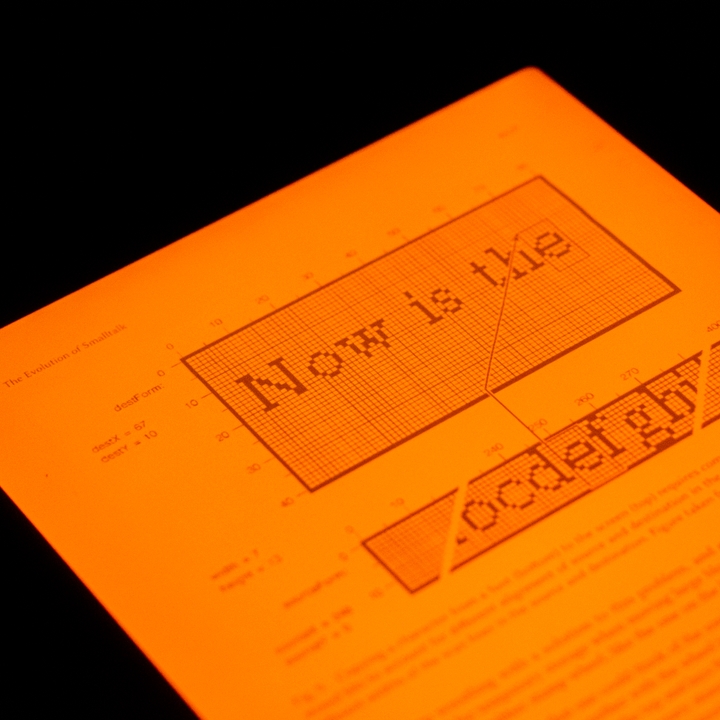
When will I use this computer?
The Daylight Tablet’s paper-like display and lack of blue light emission make it an ideal companion for reading and writing tasks. The lack of blue light does wonders in the evenings when I want to wind down without disrupting my sleep. The reflective screen makes it a fantastic outdoors in direct sunlight, making the Daylight Tablet even more versatile than an LCD or OLED-based device.
Where will I use it?
The Daylight Tablet’s sunlight-readable display makes it well-suited for use in a variety of environments, from my home office to outdoor settings. Its focused functionality means I can use it in situations where I need to minimize distractions and maximize productivity.
However, the industrial design and materials lead to a product that feels less durable than either the iPad or reMarkable. I was very careful to use a padded case when carrying it around. This is something that can certainly improve in future versions, but is important to keep in mind if the first production version is similar in design.
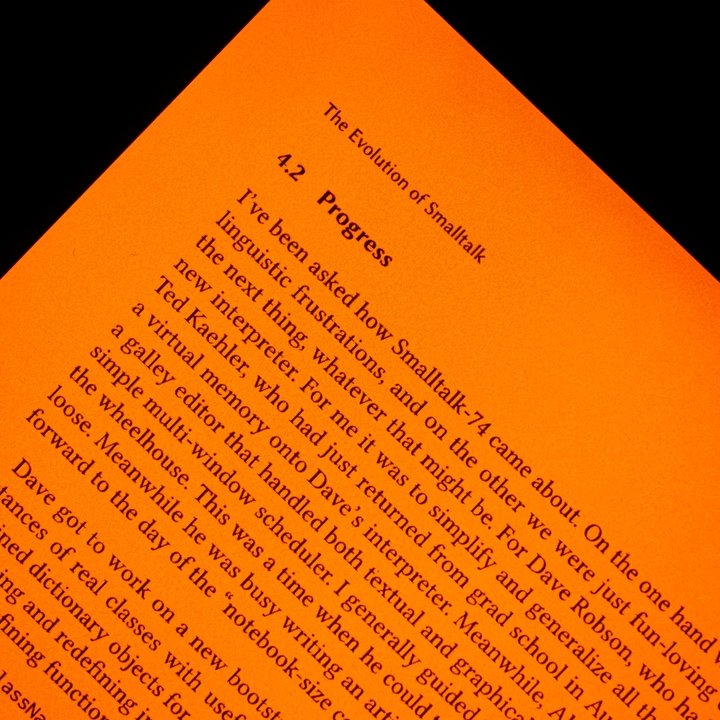
The Future
Consumers are increasingly demanding products that enhance their well-being and support their ability to live, work, and create without constant digital interruptions. The ongoing success of Light Phone and reMarkable are proof that the market is hungry for this revolution.
This device, along with other innovative products in the same vein, signals an exciting new era where we can harness the power of technology without sacrificing our ability to live intentional, balanced lives.
Clearly, the deliberate choices the Daylight team has made have lead me to answer the Six User Context Questions differently in comparison to other tablets. Yet, as I look to the future, other questions about the Daylight Tablet remain open for me.
First, I wonder if the hardware changes to the existing tablet equation — monochrome paper-like display, lack of cameras, etc. — are enough to steer this tablet away from entertainment as a primary use. We can only know once Daylight tablets reach consumers. I also wonder if the display and ability to run any app is enough to steer people away from the cheaper reMarkable.
I wish Daylight the best of luck on their upcoming launch. If interested, visit the Daylight Computer Company website for more information.
Camera setup
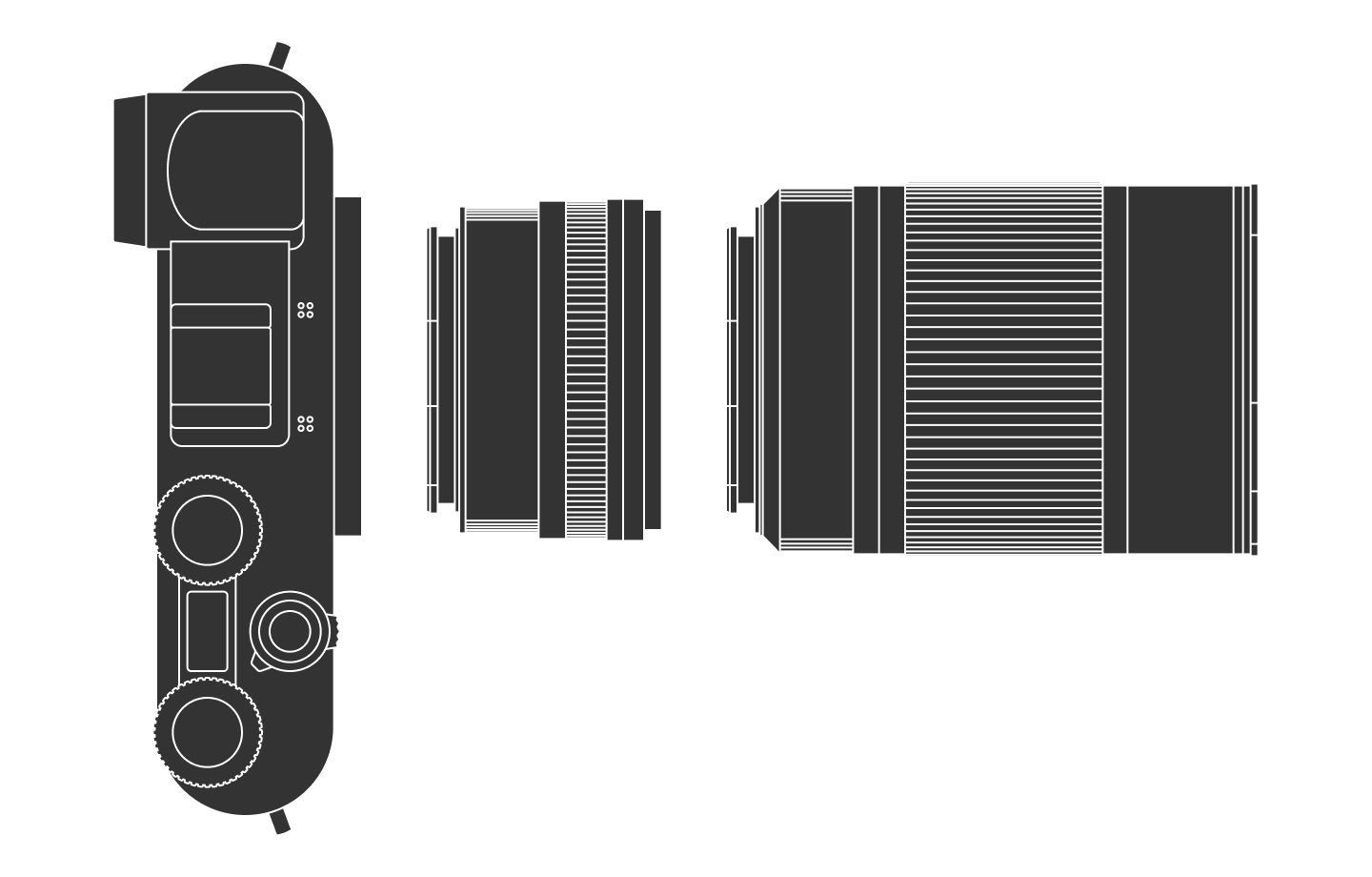
Thanks to Q for reading drafts of this.