
Deep work in the time of COVID
Cal Newport wrote an excellent book called *Deep Work. *In it, he divides professional work into deep and shallow work. Deep work can be described as follows.
“Professional activities performed in a state of distraction-free concentration that push your cognitive capabilities to their limit. These efforts create new value, improve your skill, and are hard to replicate.”
Shallow work is the opposite.
“Non-cognitively-demanding, logistical-style tasks, often performed while distracted. These efforts tend to not create much new value in the world and are easy to replicate.”
For us knowledge workers, the value we provide is in the creative work we do, such as coding, designing experiences, or building companies. Maximizing time spent in a state of deep work can have an outsized impact on our unique contributions.
The COVID-19 pandemic has accelerated the shift to remote work, a change that will have lasting consequences. One is the replacement of traditional in-person communication with digital tools like Slack.
This drastic change has already destabilized workdays and anecdotally, has increased both the number of times people open up Slack during the workday and the total amount of time spent using Slack. While utilizing tools like Slack is critical to our jobs, most of us can safely categorize that usage as shallow work.
Therefore, there is a real danger of spending significantly more time in the shallows, reducing professional output and career progression.
Slack, and its immense flexibility
Slack is an incredibly powerful tool that is undoubtedly crucial to the functioning of many businesses today. That power stems from its sheer flexibility. It’s a single source of truth, unlike email, where knowledge is spread out over inboxes. It supports both real-time and asynchronous communication. It plugs into other services, making it a hub for operations. It grows with companies as they expand. There isn’t one right way to use Slack, which is precisely one of its biggest strengths. Join different Slack teams, and you’ll see how differently they can function.
The Achilles heel of General-purpose technology
Slack’s flexibility is also its biggest weakness. Out of the box, it doesn’t force a specific way of using it. Why is that a bad thing? Let’s look at an example.
A traditional tool like a saw is designed for a particular purpose. When I need to cut something, I reach for my saw and use it as intended. When I don’t need it, it sits among my other tools.
The story is different with multi-purpose tools like the personal computer or the smartphone. Most of us purchased a smartphone wanting to keep up with family, navigate around town, or take photographs. However, over time, we’ve downloaded some games or social networking apps. We’ve started to carry our phone into the bathroom. What began as a pure utility, has become a source of distraction.
The only way to fight this is by being deliberate and not letting our whims decide how we use our tools. With the smartphone, that means strictly limiting which apps we install and when we pull out our phone. It means building a strict separation between work and play.
The same is true with Slack and other communication tools. If we aren’t deliberate about what value we want to receive from these tools, our impulses will decide.
Slack isn’t immune from dopamine-fueled addiction that is common with social media services and games. The variable reward (variable both in timing and in the content of the incoming messages) that we receive when opening up Slack can lead to compulsion loops. I’ve observed myself opening up Slack to kill time just like I would do by playing a mobile game or checking a social media feed.
The deep work guide to Slack
Here’s my guide to how knowledge workers today can use Slack while being more productive and preventing it from taking over their lives.
Caveat: I’m assuming here that you are a knowledge worker whose profession doesn’t require timely responses to incoming messages. If you are a firefighter or customer service representative, then most of what I’m saying here probably won’t apply to you. Also, if you are in a role that requires significant coordination or management, then some of what I’m saying here may ring true, but some of it may not.
Have a separate todo list
We can easily run our days from Slack, treating it as a todo list. Slack shares that trap with other communication tools like email. Using inboxes as todo lists presents a high likelihood of working on shallow work while neglecting the deep, impactful work.
A necessary part of being productive on Slack is having a separate todo list and a productivity system for organizing our deep work. It can be as simple as a sticky note or a text file. Whatever method you choose, make sure it is free of distractions.
Batching and time boxing
To prevent compulsion loops, schedule Slack usage. Instead of filling the margins between meetings and working sessions, schedule it just like a meeting. Prevent Slack from interrupting deep work and remove the possibility of introducing attention residue that can severely slow you down.
The dedicated time box also creates a space to process slack messages properly. If you check Slack in the 5 minutes between two meetings, you likely won’t have enough time to address the messages and will have to come back to them anyway.
I schedule time twice a day to check Slack and email 30 minutes at a time. Do what works best for you.
Pull, not push
The second behavior I find useful is using Slack with a pull strategy.
Traditional telephones are a form of push communication. When the sender wants to relay a message, they decide when to contact the receiver and interrupt whatever they happen to be doing at the moment.
Mail, on the other hand, is a pull system. Senders can send letters at any time. However, the receiver chooses when to read their mail.
For most of us, the advantage of instant contact with push communication doesn’t justify the cost of interruptions and distractions. So, use Slack with a pull strategy.
For this to work, you need to remove the possibility of interruptions and increase the friction of checking Slack. Here are the steps I follow:
- Use Slack only in the browser on a computer. If you can’t do that, quit the app between uses or, better yet, uninstall it. I find that having the app open can quickly shift me into a casual browsing mode without even realizing it. Also, don’t use the mobile application unless you need access everywhere you go.
- Remove notifications and icon badges — mute sounds. Since you’ll be checking Slack regularly at predetermined times, sounds and notifications no longer serve any purpose. If you are concerned about being available during an emergency, then provide an alternate means of contact like your mobile number.
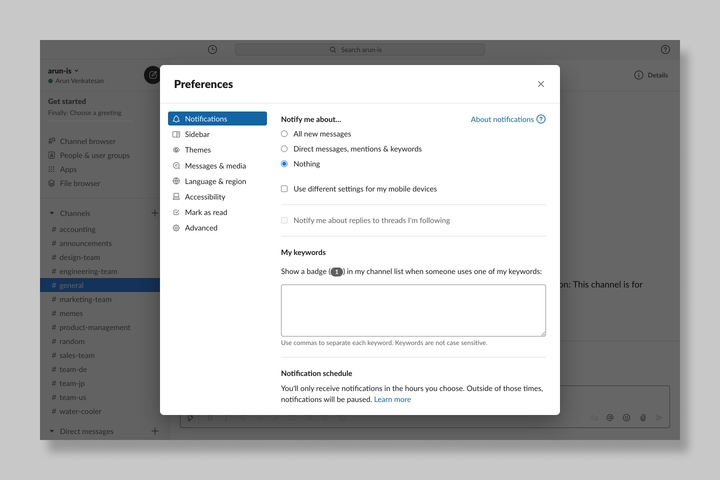
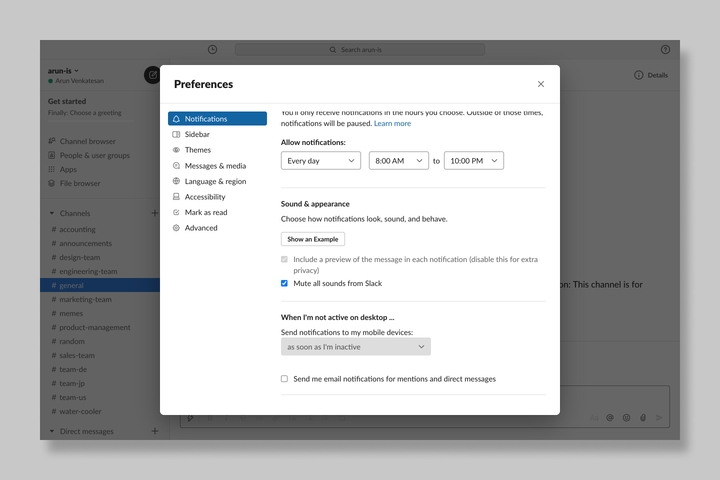
Leave or mute channels
As organizations grow, the number of slack channels grows as well. It’s easy to fall into the trap of joining a large number of channels that may have minimal impact on our work.
Every month or so, go through your channel list and leave any channel that doesn’t have a meaningful impact.
For channels that we don’t want to leave, muting is another excellent option. Muted channels still appear in the sidebar, but without prominent badges. So, we can still browse them as messages come in.
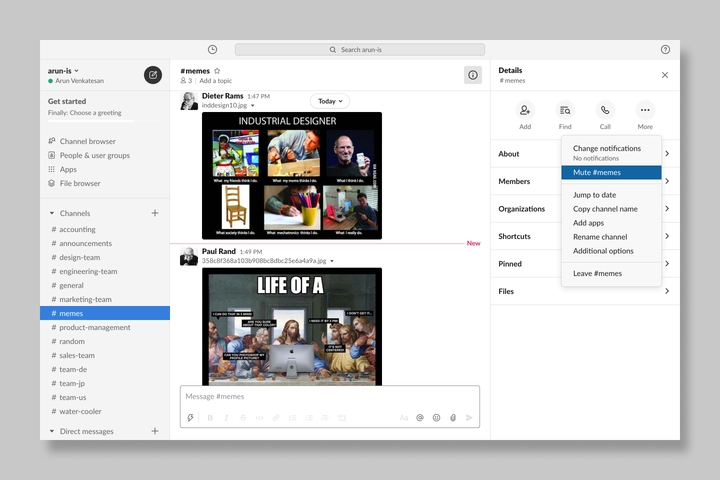
If there are some essential channels that you often use, such as a channel for a current project, starring that channel can make it easier to reach.
Clean up the sidebar
By default, Slack can be distracting as there are notifications and unread messages all over the sidebar. The solution is to clean it up.
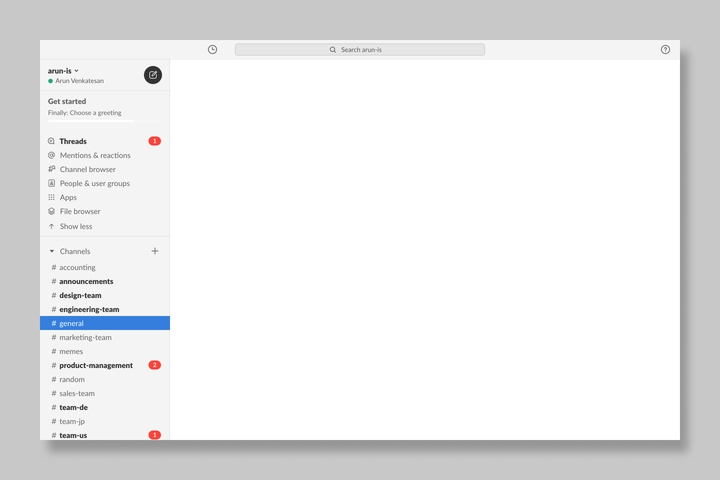
The first step is to collapse every section that you can, dramatically reducing the sidebar’s amount of noise.
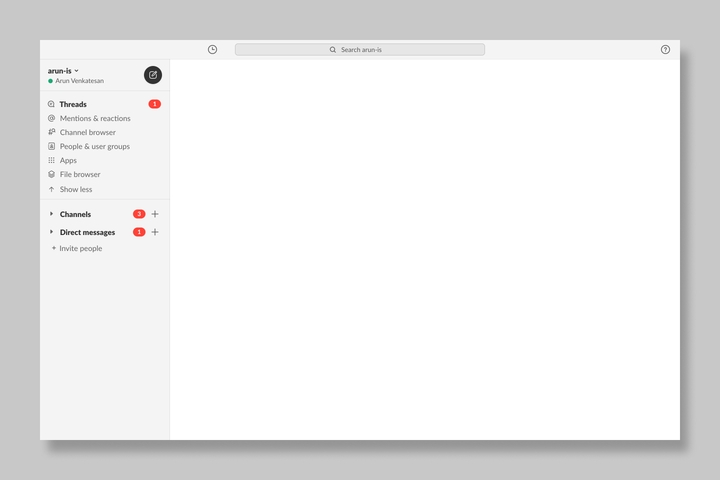
Next, go to the Channels, Direct messages, and Apps sections and switch them to only showing unread messages.
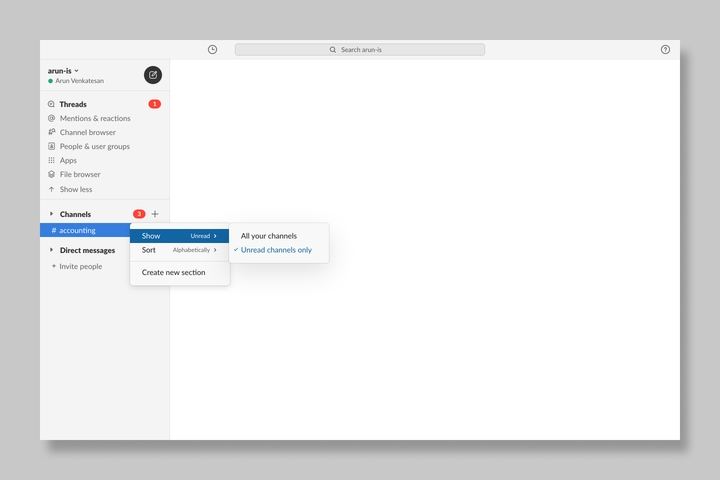
This step does have the disadvantage of making channels and direct messages harder to find when composing a new message. However, there is the channel browser for browsing all channels. Furthermore, the shortcuts ⌘ + K and ⌘ + T open up a spotlight-style search bar to jump to nearly anything within Slack.
To take it further, I reduce the visual prominence of the badges denoting unread messages. You can do that by customizing your Slack theme and turning the usually red dots a more muted color. I use my own theme based on the color palette used on this site.
Use my theme by copying the code below into Slack under
Preferences > Themes > Colors.
#F4F4F4,#F8F8FA,#357EDD,#FFFFFF,#FFFFFF,#333333,#19A974,#CCCCCC,#F4F4F4,#333333Clean up visual clutter
The next step, which is more of a personal preference for me, is to clean up visual clutter within message threads. I find this helps me process messages in the order they arrive instead of letting visuals attract my eye.
In Preferences > Messages and Media, switch the theme from Clean to Compact,
which removes profile photos and makes timestamps more prominent.
Also, uncheck all settings related to inline media and links, which hides them behind a click.
Read messages in a queue
This last step is the most important. To reduce the amount of cognitive overhead in using Slack, treat it like a queue and address and tasks in the order they are received.
Doing this makes it dead simple to process a large number of messages and prevents the scenario where some messages lay unanswered while other newer ones are processed.
To consume Slack messages as a queue, the first step is to make sure that the “Show All Unreads” option is checked in the preferences.
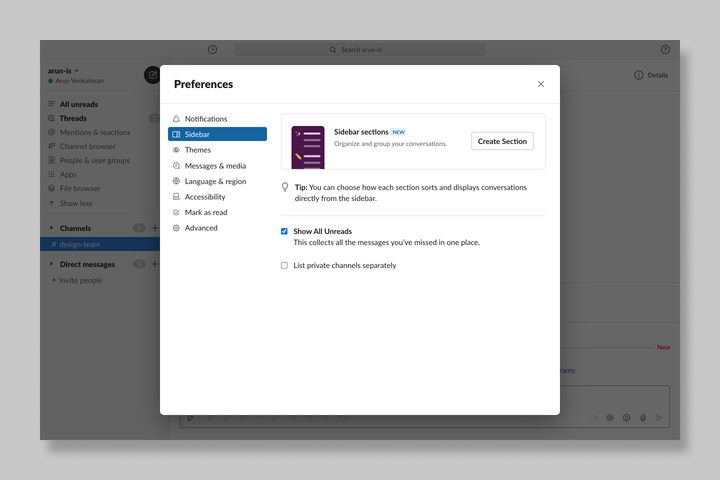
Then, when you open up Slack during your dedicated time for processing Slack messages, handle each message from oldest to newest and mark them read as you go.
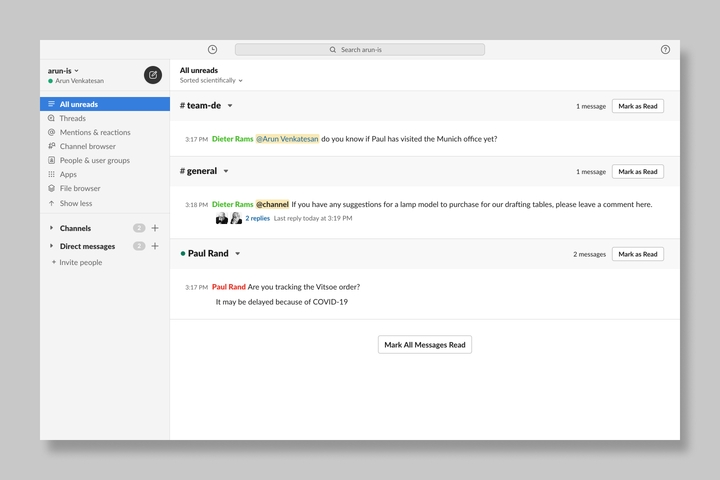
I’ve written a bit about a similar method I use to process content I consume in my previous essay on how I find the gems among blogs, podcasts, and videos. The key is that I only touch each message once. So, if I’m unable to answer that message then and there, I add a task in my separate todo list.
Final words
Tools should serve us as points of leverage by amplifying our efforts. In the connected world we live in today, we can only access that leverage by being deliberate about how and when we use technology.
I hope this guide provides some ideas on how to make tools like Slack work for you. The methods above may be specific to Slack, but the overall strategy can and should apply to any tool in our lives.
Thanks to Q for reading drafts of this.